I have faced this issue several time on my computer. Initially, I used to avoid this problem, by closing skype, and than opening wamp and than using restart all services option. But, as it kept on repeating, it becomes irritation for me. This is a issue related to port 80 conflict. As both Wamp and skype use this port to establish connections, it makes wamp to not get started automatically. Though, skype has an option to use different port, so if we start Wamp before skype, it will work. But, this is not permanent solution so I finally decided to solve it using the following four steps approach.
1.) Open skype and click on tools
2.) General Settings Window will POP up
3) Click on Advanced Settings
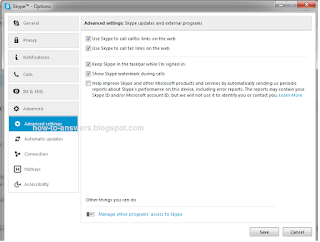
4) Click on Connection and untick the "use port 80 and 443 for additional incoming connection" bottom as shown.
This is done. Now, when you start your wamp server in future, it will not have any issues regarding skype. I hope that helps!



No comments:
Post a Comment